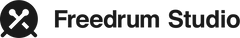Compatibility
Find out if your device or computer works with Freedrum Studio. This page is here to help.
Freedrum Studio Apps
Operating Systems
We support iOS, Android, macOS, and Windows.
- iOS: 12.1 or higher
- Android: 8.0 or higher
- macOS: 10.14 or higher
- Windows: 10 (October 2018 update) or higher
Compatible Devices
iOS
- iPhone 6 or higher
- iPad released in 2015 or later
Android
We support all Android devices with the following features and hardware:
- Bluetooth 4.0 or higher
- API 23
- Midi over Bluetooth
- Pro Audio
- Low Latency Audio
macOS
We support all Mac computers released in 2012 or later.
Windows
We support both Windows 10 and Windows 11. When you use Windows 10, make sure you've installed the October 2018 Windows update.
If you want to connect your device via Bluetooth, just make sure your computer has Bluetooth capabilities.
Latency
It is one thing that your device is compatible, but it is another if it has latency. What is Latency? Latency refers to the delay between when you hit a drum and when you hear the sound. Even a small delay can affect your timing and performance while playing.
To reduce latency, you can follow several steps, including adjusting buffer size settings, using high-quality cables, and ensuring your device meets the minimum specifications for Freedrum Studio. For a comprehensive guide on troubleshooting latency issues, please click the button below to access our detailed troubleshooting guide.
For more information on connecting your device and setup, visit our Setup Page.