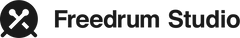Electronic Drum Kit
1. Download the Freedrum Studio App
2. Tutorial
When you open the Freedrum Studio app for the first time you will see the tutorial screen where you can select a device. If you already opened the Freedrum Studio app before and you want to setup your Electronic Drum Kit, select "... more" in the bottom of the screen and select "Tutorial".
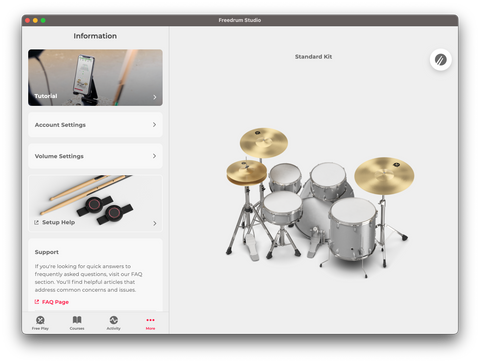
Select "Electronic Drum Kit" from the Select a Device menu.

3. Connect Using Cable
To get started make sure the cable is compatible with the device you are connecting to your e-kit.
Here are our recommended cables for different devices:
- iPhone: Lightning to USB-B cable.
- iPad: Lightning to USB-B cable or USB-C to USB-B cable
- Android: USB-C to USB-B cable or Micro-USB to USB-B cable.
- Windows or Mac: USB-C to USB-B cable or USB-A to USB-B cable.

Once you have the compatible cable, you can connect the USB-B side of the cable into your e-kit module.

Use the other side of the cable to connect to your smartphone, tablet or computer and select “Continue”.

You are now setup to play.

4. Connect Using Bluetooth
Make sure your e-kit drum module supports Bluetooth. You can tell by looking for a Bluetooth logo on the module or by checking the settings menu. Here are the steps to pair your drum module with your smartphone, tablet, or computer.
Turn on Bluetooth in the e-kit settings menu and select “Continue with Bluetooth”.

Pair the drum module with your smartphone, tablet, or computer by selecting “Continue" to pull up the device menu.
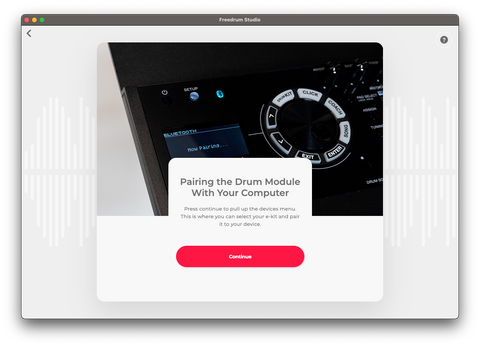
Select the “Connect" button to open the Bluetooth Configuration Menu. The app will search for available Bluetooth devices and, once it finds your e-kit drum module, it will be listed. Select your e-kit from the menu press connect. Select "Continue" to complete the connection process.

You are now setup to play.

5. E-kit Module Not Found
If for some reason your e-kit drum module wasn't automatically detected and connected, don't worry! Here's what you can do:
Select "Not your e-kit?"

The app will then allow you to search for your specific e-kit drum module model.

Once you've found it, connect to it and start playing.

If you can’t find your e-kit model, we recommend trying another e-kit model from the same manufacturer to see if you can connect and play. If this doesn’t work, please contact us. Let us know the make and model of your e-kit drum module and we'll do our best to add it to the app as soon as possible.
Our goal is to ensure you have a seamless experience using our app, so please don't hesitate to reach out to us if you need any assistance.
For more info and videos, visit our BLOG about connecting your e-kit.