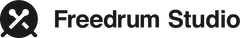FAQ Electronic Drum Kit
Can I connect any electronic drum kit to the app?
We work hard to make sure that our Freedrum Studio app is compatible with the majority of drum modules on the market. To see if your specific drum module is supported, take a look at this list:
If you don't see your drum module listed, don't worry! Click here to drop us a message with the manufacturer and model name, and we'll do everything we can to add it to our list as soon as possible.
How do I connect my electronic drum kit to my computer?
Before you can rock out with Freedrum Studio using your electronic drum kit, you've got to connect them to your computer and get the right software in place. Once your drum module is properly set up, you'll be jamming along with our courses in no time.
Can I connect my electronic drum kit to the app using Bluetooth technology?
Yes. To connect your electronic drum kit to the app via Bluetooth, you'll need to make sure your drum module supports Bluetooth. Here's how to check:
- Look for a Bluetooth logo on your drum module.
- Check the settings menu of your drum module.
If your drum module supports Bluetooth, here's how to connect it to your device:
- Turn on Bluetooth on your smartphone, tablet, or computer.
- Put your drum module in pairing mode.
- Find your drum module in the list of available Bluetooth devices on your device.
- Connect to your drum module by clicking on its name.
And that's it. Your electronic drum kit should now be connected to the app via Bluetooth.
How can I reduce latency when using Freedrum Studio?
Latency refers to the delay between when you hit a drum and when you hear the sound. Even a small delay can affect your timing and performance while playing.
To reduce latency, you can follow several steps, including adjusting buffer size settings, using high-quality cables, and ensuring your device meets the minimum specifications for Freedrum Studio. For a comprehensive guide on troubleshooting latency issues with your electronic drum kit, please click the button below to access our detailed troubleshooting guide.
Is it possible to play multiple crash cymbals while playing along with songs in the app?
If your drum module has its midi note mapping set to the factory default, you can use two crash cymbals while playing along with songs in the courses. Just connect the cymbals to your drum module and you'll be able to hit the crash note as you play.
What should I do if I need help?
If you need help, we're happy to assist! Click here to shoot us an email and our Freedrum support team will respond to you as soon as possible.