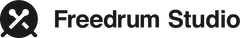How to Play the Note Highway
When you first begin playing the note highway, it might feel unfamiliar and overwhelming as you try to follow the notes coming down the screen. You'll encounter many new images and symbols, so it's helpful to understand what everything means. In this tutorial, we'll guide you through everything you need to know about the note highway so you can get started on the right foot!
Drum Symbols
As you play, you'll notice new symbols on the screen, and it's important to know what they mean. In the picture below, we've labeled each symbol to help you identify which one corresponds to each drum part. At first, it may be tough to recognise all the drum parts, but don't worry! With practice, you'll become more familiar with the symbols and know which drum part to hit.
Default Notes
The notes on the note highway come in different colours, which correspond to the colours of the drum symbols we talked about earlier. It's important to get comfortable with the colours too, but the more you practice, the easier it gets. Check out the picture below to see what the default note colours look like on the note highway.
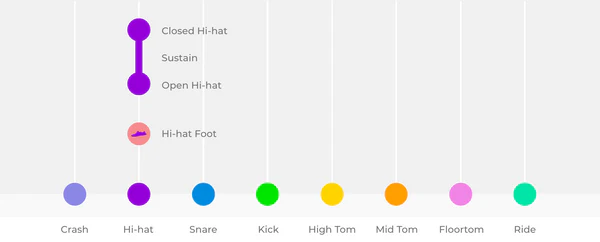
Dynamics
In addition to the regular notes that represent playing at an average volume, there are also notes that indicate playing softly or loudly. In drumming terms, soft notes are often called "ghost notes," while loud notes are referred to as "accent" notes. So keep an eye out for these different types of notes as you play!
Soft Notes
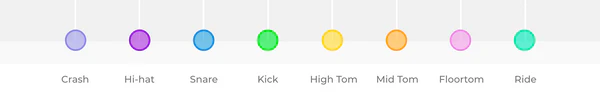
Loud Notes
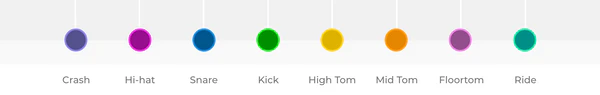
Hi-hat Explained
The hi-hat is a bit more complex, as it's represented by three different notes. The first is a "normal" closed hi-hat note, which is shown above. The second is an open hi-hat note, which has a thicker line or tail to represent the sustain and duration of the sound when the hi-hat is open. The third is a hi-hat foot note, represented by a light red colour with a foot in it, which indicates a hi-hat sound made only with the foot.
When you play an open hi-hat sound, there are two ways to close it. One way is to close the hi-hat with your foot while simultaneously hitting it with your stick:

Another way to close the open hi-hat is to use only your foot to close it:

Highway Lane
Beat
The Note Highway is divided into dark grey and light grey areas, which correspond to each beat in the song. In music, the beat is the basic unit of time and gives the song its rhythm. You can usually tap your foot or dance to the beat of a song.
Bar line
There's also a thicker grey line on the Note Highway that represents the bar line. Each bar line marks the start or end of a bar, which is a set number of beats in the music. For example, if a song is in 4/4 time, each bar will have four beats, and they'll be captured between two bar lines on the Note Highway.
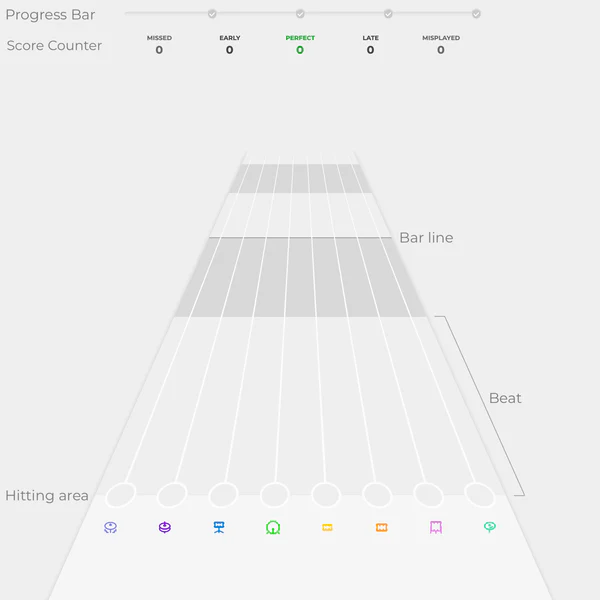
Hitting area
At the bottom of the Note Highway, you'll see the Hitting Area. This is where you need to hit the notes as they come down.
There are five different ways you can see a note:
1. Missed
If you miss a note, you'll see a red note with a white cross where you should have hit it:
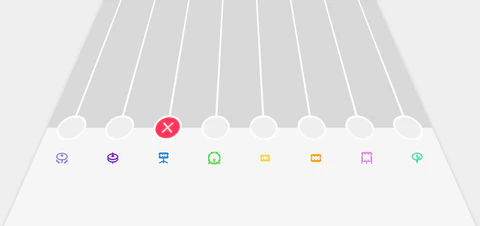
2. Early
If you hit a note too early, you'll see the note being hit before it reaches the hitting area:
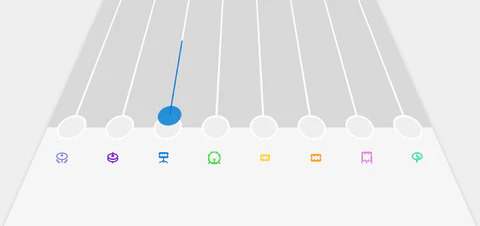
3. Perfect
If you hit the note right on time, it will light up to show that it's a perfect hit:
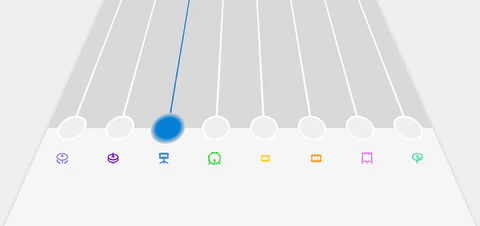
4. Late
If you hit the note too late, you'll see the note being hit after it passes the hitting area:
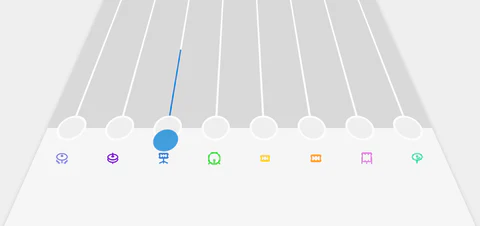
5. Misplayed
If you hit a note where there shouldn't be one, it will be shown as a red note:
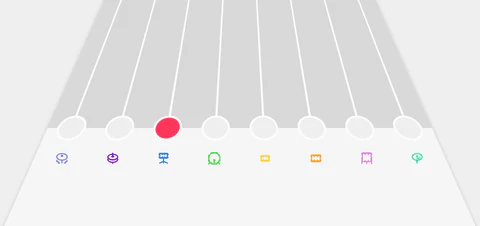
When you hit a note, you'll also see a thin line shoot out of it. This line indicates how accurate your timing was. The longer the line, the more perfect the hit. If you're a bit off, the line will be shorter.
Progress Bar
At the top of the Note Highway, you'll see a progress bar that shows how well you're doing in the song. The checkpoints marked on the bar represent your progress in the song. If you're playing on the basic or moderate difficulty level, you'll earn a tension rod for each checkpoint you pass. If you're playing on the challenging difficulty level, you'll earn a custom drumhead for each checkpoint.
Here are the different states you might see on the progress bar:
Empty
You haven't played any notes yet, and no checkpoints are marked.

Not passed
Only one or two checkpoints are marked, and you haven't passed the song yet.

Passed
At least three checkpoints are marked, and you've played enough notes perfectly to pass the song. You can move on to the next step in the course.

All tension rods earned
You've earned all the tension rods for the song by passing all four checkpoints. There are still notes left to play if you want to achieve a perfect score.

Challenging level passed
If you're playing the challenging difficulty level, the progress bar looks different. It shows you when you've passed the level and earned the custom drumhead, rather than how many tension rods you've earned.

Score Counter
The score counter is a tool that provides you with instant feedback on your performance. It shows you the number of hits you've made for each type of note, such as perfect, early, late, missed, and misplayed notes. This way, you can track your progress and identify areas that need improvement.