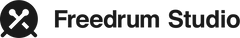How to Play Freedrum Electronic Drumsticks
1. Calibrating
When you start using Freedrum Electronic Drumsticks, it's important to calibrate your drumsticks so that the drum kit responds correctly to your movements. To calibrate, simply point both drumsticks directly in front of you and press both buttons at the same time. If the calibration is successful, the right stick will light up blue and the left stick will light up red. If this doesn't happen, try calibrating again until the sticks shine blue and red.

2. Playing Style
When you start playing with Freedrum Electronic Drumsticks, it's important to learn the correct playing styles to make the most out of your kit. It might take some practice to get comfortable with this playing style, so don't rush it!
To create the right sound, use your wrists and underarms to hit the drums. Avoid using too much force or whipping the sticks around.
It's important to keep your drumsticks in the same position when playing the same drum with both hands. Also, try to avoid sticking your elbows out too far as this can cause you to hit the wrong drums. You can experiment with different hand and arm positions to find a comfortable playing style that works for you. Have fun exploring and finding your own unique drumming technique!

Finally, using your whole arm and too much force can cause the drumsticks to play the wrong sounds and lose their calibration, so make sure to focus on using the correct playing style.
3. Drum Angles
When you're playing with your Freedrum Electronic Drumsticks, remember that they can sense changes in the angle of the sticks, but not the spatial difference or distance. This means that you can switch between drum parts by changing the angle of the sticks from left to right.

To hit different drum parts, make sure you point the sticks in the right direction. But it's not just about direction - we use three different layers for the different drum parts:
- The Top layer is for the crash and ride cymbals, so if you want to hit these parts, hold the sticks at a higher angle.
- The Middle layer is for the hi-hat, high tom, and mid tom.
- The Bottom layer is for the snare and floor tom, so if you want to hit these parts, hold the sticks at a lower angle.

With Freedrum Electronic Drumsticks, you have the flexibility to rotate the sticks in your hand. However, if you lift the drumsticks too high (over a 90-degree angle), they might produce the wrong sound.


Keep in mind the different layers and angles, and you'll be able to create awesome beats with your Freedrum Electronic Drumsticks!
4. Drum Positions
The Freedrum Electronic Drumsticks can sense between 1 and 10 hit positions. You can hit each part of the drum kit by changing the angle of your sticks. To make sure you're hitting the right drum part, you need to match the position of your sticks with what's displayed in the Freedrum Studio app.
Snare Drum
- Point in front of you.
- Bottom layer.

Hi-hat
- Point to your left.
- Middle layer.

High Tom
- Point in front of you.
- Middle layer.

Mid Tom
- Point slightly to your right.
- Middle layer.

Floor Tom
- Point to your right.
- Bottom layer.

Ride Cymbal
- Point to your right.
- Top layer.

Crash Cymbal
- Point slightly to your left.
- Top layer.

5. Pedal Sensors
Right Pedal Sensor
You can play the kick drum by using the right pedal sensor. The default setting is for you to play with your heel up. You can setup your heel position and pedal playing style from the My Devices menu when you are connected to the sensors. Click on pedal setup and then you can choose between playing with your heel up or heel down. We also provide three different sensitivity settings for each option, giving you more control over how you play the kick drum.

Left Pedal Sensor
To control the hi-hat when drumming, use the left pedal sensor. To play a closed hi-hat sound, keep your foot flat on the floor and hit the hi-hat with your drumstick. To play an open hi-hat sound, lift your heel and hit the hi-hat with your stick. If you want to play the hi-hat sound using only your foot, lift your heel and drop it down on the floor.
Double Kick Feature
With the double kick feature, you can switch between the kick and hi-hat sounds simply by pressing the pedal sensor button twice. This feature allows you to create complex drum beats and add more variety to your drumming.