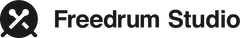FAQ Freedrum Studio App
What is Freedrum Studio?
Freedrum Studio is a digital learning platform that offers a wide range of tools and resources for drummers. It's compatible with various devices such as iOS, macOS, Android, and Windows and allows you to connect to your electronic drum kit, or any MIDI controller.
With a subscription, you'll have access to our entire library of songs. We're constantly adding new courses, curated by our professional drummers, to keep you inspired.
Our Note Highway feature is designed to help you play along with the songs in a fun way. The progress bar lets you know if you're playing too early or too late, so you can get the perfect hit.
We've also included a Sheet Music feature for those who prefer a more traditional approach to learning. This feature allows you to play the songs using traditional music notation as you learn.
If you're on-the-go, our Finger Drumming feature allows you to practice the courses even while using public transport.
And with our Activity Tracking feature, you can easily track your progress as a drummer.
Can I use Freedrum Studio with my device?
Freedrum Studio is available on iOS, macOS, Android, and Windows. You can connect the app to your electronic drum kit, or any MIDI controller. For more information about compatibility, click on the following Button:
Where can I download the Freedrum Studio app?
Can I use Freedrum Studio with my electronic drum kit?
We support most of the electronic drum kits available in the market. Check out our list of supported drum modules below:
Don't worry if you don't see your drum module on the list, just let us know the brand and model and we'll make sure to add it. Send us your message here.
How do I connect my electronic drum kit to my computer?
Before you can rock out with Freedrum Studio using your electronic drums, you've got to connect them to your computer and get the right software in place. Once your drum module is properly set up, you'll be jamming along with our courses in no time.
How can I reduce latency when using Freedrum Studio?
Latency refers to the delay between when you hit a drum and when you hear the sound. Even a small delay can affect your timing and performance while playing.
To reduce latency, you can follow several steps, including adjusting buffer size settings, using high-quality cables, and ensuring your device meets the minimum specifications for Freedrum Studio. For a comprehensive guide on troubleshooting latency issues with your electronic drum kit, please click the button below to access our detailed troubleshooting guide.
How do I check which app version I am using?
To check the app version of the Freedrum Studio app, follow these steps:
- Open the Freedrum Studio app and select "You".
- Click on the settings icon at the top right of the screen.
- The app version will be displayed in the General Settings.
How do I Play the Note Highway?
When you first begin playing the note highway, it might feel unfamiliar and overwhelming as you try to follow the notes coming down the screen. You'll encounter many new images and symbols, so it's helpful to understand what everything means. In the tutorial, we'll guide you through everything you need to know about the note highway so you can get started on the right foot!
What is FreePlay?
FreePlay is a feature that lets anyone with an electronic drum kit, Freedrum device, or finger drummer play from our wide range of drum kits. It allows you to access our library of drum kits, ranging from 3-piece to 12-piece kits, completely free of charge.
How do I access the Courses?
If you want to check out the courses we offer, just click on the Courses button at the bottom of your screen. This will take you to the courses menu where you can choose which course you want to take.
The courses are arranged by difficulty level, starting with the Beginners courses, then Intermediate courses, and finally, Advanced courses.
We recommend beginning with the Fundamental courses to explore each difficulty level and then moving on to courses based on different music genres. This will help you build a strong foundation before diving into more specific topics.
How do I access the onboarding process again after completing it for the first time?
After you launch the app for the first time, you'll go through the onboarding process. But don't worry, if you want to experience it again, you can easily do so.
Here's how:
- Open the Freedrum Studio app and select "You".
- Click on the settings icon at the top right of the screen.
- Select "Tutorial" in the General Settings.
How do I perform a password reset?
Here are the simple steps to reset your password for Freedrum Studio:
In the app:
- Open the Freedrum Studio app and select "You".
- Click on the settings icon at the top right of the screen.
- Go to Account Settings and select "Password."
- Follow the on-screen instructions to complete the password reset.
On the website:
- Go to the login window and click on "Forgot your password?"
- Enter your email address when prompted.
- Follow the instructions displayed on the screen to complete the password reset.
How are the midi note numbers configured in the Freedrum Studio App?
If you want to learn more about how we've configured the MIDI note numbers in our app, click on the following button:
What should I do if I need help?
If you need help, we're happy to assist! Click here to shoot us an email and our Freedrum support team will respond to you as soon as possible.