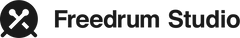Kit Behaviour Chart
| Left Pedal | Right Pedal | Left Stick | Right Stick | State | Action |
 |
 |
 |
 |
All Devices connected |
Play |
 |
 |
 |
 |
Not connected |
This means the device is not connected to any other device or the left pedal is turned off. If a device is showing a blue light for 50 seconds, it will turn off automatically.
|

|

|

|

|
Bluetooth connection indication |
When the Bluetooth is advertising, i.e. awaiting for connection, the right pedal will flash light blue..
|
 |
 |
 |
 |
Device missing |
When the device is connected to the left pedal but one device in the kit is missing, it will show a yellow light. |
 |
 |
 |
 |
User calibration |
Before you start playing music with your Freedrum Kit, you'll need to do a "calibration" to set everything up. To do this, you'll need to: |

|

|

|

|
Normal shutdown |
To turn off your Freedrum Kit device, press and hold the button for a few seconds. After 2 seconds, the device will blink blue rapidly. Release the button to turn off the device. |

|
 |

|

|
Kit shutdown |
If the Right pedal is turned off with 2 consecutive button presses, it will flash in orange/yellow and send a shutdown signal to the rest of the devices. |

|

|

|

|
Low battery indication |
The device will flash in red if the battery is below 10%. If the battery is below 5% the device will shut down. |

|

|

|

|
Charging state | When you're charging your Freedrum Kit devices, the light on the device will turn red to let you know it's charging. Once the device is fully charged, the light will turn off. If you plug in the device and the red light doesn't turn on but turns blue instead, do a single press and later a long press, if light is red it’s charging if not the device is fully charged. |
 |
 |
 |
 |
Factory mode |
When you first get your Freedrum Kit devices, they will be in "factory mode". To turn them on and off, just click the button once. In this mode, the devices will show different color patterns: |
 |
 |
 |
 |
Factory reset |
To erase any user calibration and configuration, press the button 9 times quickly, then press and hold the button. If you do this correctly, the device will blink red instead of blue when turning off. Keep in mind that if you perform a factory reset, you will need to calibrate the device and buddy it again with the other devices of the kit. |
 |
 |
 |
 |
Motion sensor calibration |
When you power down the device and plug it in for charging after exiting factory mode, it will blink magenta. This means it's doing a sensor calibration. To do the calibration, just leave the device on a flat surface until the magenta blink stops. It will take a few seconds for the device to finish calibrating. Once it's done, it will start charging. |
 |
 |
 |
 |
Error |
If a device detects an error, it will blink magenta and red every second. The only errors that will be reported this way are: |
 |
 |
 |
 |
Communication disruption |
If the devices have trouble communicating (as indicated by the lights cycle between blue, yellow, and green), try turning off and on the devices to select a new radio channel. |
 |
 |
 |
 |
Buddying |
When you turn on your Freedrum Kit devices for the first time, they will enter "Buddying mode", which means they will look for other devices in the kit. The right pedal is the "buddy master" and it needs to be buddied with the left pedal first, since the left pedal is the "communication master". Once the right pedal is buddied with the left pedal, it will look for the sticks. The sticks and left pedal will stop looking for a buddy once they find the right pedal, aka, “buddy master”. A device looking for buddies will blink in magenta. During buddying the right pedal will blink magenta and blue until all buddies are found. |
 |
 |
 |
 |
Stick not buddied |
The unbuddied stick will show magenta and the rest will show yellow. The action to take is a buddy wipe. |
 |
 |
 |
 |
Right pedal not buddied |
The right pedal will show magenta and the rest will show yellow. The action to take is a buddy wipe. |
 |
 |
 |
 |
Left pedal not buddied |
The left pedal will still show magenta but the rest of the devices will show blue. The action to take is a buddy wipe. |
 |
 |
 |
 |
Buddy reset step 1 |
To erase the buddy information of the device, press the button 4 times quickly, then press and hold the button. If you do this correctly, the device will blink magenta instead of blue when turning off. |
 |
 |
 |
 |
Buddy reset step 2 |
To complete the buddy reset, turn the devices back on in this order: right pedal, left pedal, then sticks. Wait for the left pedal and the sticks to turn yellow. The right pedal will blink magenta and blue. Once the right pedal stops blinking magenta and blue, the devices are all connected and should turn green. |
 |
 |
 |
 |
Firmware update |
During a firmware update, all the devices in your Freedrum Kit will blink magenta and dull pink every second. At first, only the right pedal will blink this way, but eventually all the devices will. |
* B = Blink
* C = Cycle