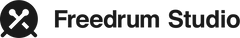The Original Freedrum VS Freedrum Electronic Drumsticks

What's the difference between The Original Freedrum and Freedrum Electronic Drumsticks?
Since announcing the latest version of Freedrum, many of you have been wondering what the differences are between them. In this guide, we’ll deep dive into the differences, for both the sensors and the apps.
Hardware
Originally, The Original Freedrum gave you what you needed to drum anytime, anywhere. Freedrum Electronic Drumsticks keeps this core functionality, but with the new version we’ve improved the experience and made it even more accurate and immersive by adding new features to both the hardware and software.

The Sensors
With The Original Freedrum you wrap the sensors with elastic around the drumsticks. And they’re also flexible to carry around as they’re small enough to fit in your pocket.
With Freedrum Electronic Drumsticks we wanted the sticks to feel as much as possible to a real drumstick and decided to incorporate the sensors within the stick, which is a standard 2B gauge. We did this by cutting out a portion of the stick to make space and integrate the electronics. The thickness of the plastic is kept to the exact same size as the wood so as not to disturb the profile of the stick and keep it feeling natural in your hand.
Playability
The way you play with The Original Freedrum and Freedrum Electronic Drumsticks is a bit different. With The Original Freedrum you need to have the sensor placed on the stick facing upwards, and hit detection is achieved by following the angles of the stick. With Freedrum Electronic Drumsticks we still use the angular playing, but now the sticks can rotate naturally in your hand for a more authentic feel.
Drift
Many of you experienced drift with the original Freedrum, which is where the virtual drum kit suddenly moves while playing.
We listened to your feedback and set out to improve this when developing Freedrum Electronic Drumsticks. Because of how the sensors now communicate with each other, the latest version of Freedrum reduces drift to give the most accurate virtual drumming experience possible.

Haptic Feedback
Haptic Feedback was a highly requested feature since we launched the original Freedrum, which is why we prioritised including this in Freedrum Electronic Drumsticks. Haptic feedback is designed to give similar vibrations in our sticks as you play that are as close as possible of the feeling you get when playing a traditional drum kit.
Heel Up
With The Original Freedrum the two foot sensors allowed drummers to play the kick drum, control the hi-hat and play double bass. With Freedrum Electronic Drumsticks we moved the foot sensors to the knees, and improved our sensors to also allow heel up playing. For many drummers, this is a more natural style of playing which is why we felt it was important to include this as part of creating the most authentic virtual drumming experience possible.
Software and Learning
Freedrum Studio App
Our mission is to bring as many musicians into the world as possible and to make music education easy and accessible. With The Original Freedrum app, you simply used it to connect the Freedrum sticks, play the drums, and customize your drum kit. The Freedrum Studio app still allows users to freely play anytime, anywhere using one of our drum kit presets, however we’ve also included a paid tier that offers more features and tools designed to make you a better drummer and share your music. The subscription service includes over 100+ songs and 60+ courses which work tightly with your hardware and gives instant feedback similar to how a private drum tutor would provide guidance.
In addition, you can track your activity and follow your progress over time. Finally, you can also record yourself playing drums, making it easy to observe your technique or share your music allowing you to connect with other Freedrummers’ in our global community.
For us, Freedrum is not a replacement for traditional drums, but simply a way to create rhythm when you don’t have access to a drum kit. But regardless if you are playing at home, in a studio, or on the go, it shouldn’t stop your ability to practice and create new music. For this reason, our app is available for all Freedrum hardware as well as electronic drum kit users.
Click on these links to learn more about Freedrum Electronic Drumsticks or our Freedrum Studio App.