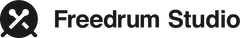FAQ Subscription
What do I get with a Freedrum Studio subscription?
With a subscription, you'll have access to our entire library of songs curated by professional drummers to keep you inspired.
Our Note Highway feature is designed to help you play along with the songs in a fun way. The progress bar lets you know if you're playing too early or too late, so you can get the perfect hit.
We've also included a Sheet Music feature for those who prefer a more traditional approach to learning. This feature allows you to play the songs using traditional music notation as you learn.
If you're on-the-go, our Finger Drumming feature allows you to practice anytime, anywhere.
And with our Activity Tracking feature, you can easily track your progress as a drummer.
How much does the subscription cost?
Our monthly subscription for Freedrum Studio costs $14.99. If you choose our yearly plan, which costs $99.99, you can save $79.89.
How do I redeem a promotion code for a subscription?
To redeem a promotion code for Freedrum Studio, follow these steps:
- Go to this website
- Click on "Add Promotion Code."
- Fill in all the necessary information.
- Press "Subscribe."
Where can I download the Freedrum Studio app?
How do I perform a password reset?
Here are the simple steps to reset your password for Freedrum Studio:
In the app:
- Open the Freedrum Studio app and select "You".
- Click on the settings icon at the top right of the screen.
- Go to Account Settings and select "Password."
- Follow the on-screen instructions to complete the password reset.
On the website:
- Go to the login window and click on "Forgot your password?"
- Enter your email address when prompted.
- Follow the instructions displayed on the screen to complete the password reset.
How do I cancel a subscription?
To cancel your subscription for Freedrum Studio, follow these steps:
In the app:
- Open the Freedrum Studio app and select "You".
- Click on the settings icon at the top right of the screen.
- Go to Account Settings and select "Manage Subscription."
- You will be redirected to the store where you purchased the subscription. Follow the prompts to cancel your subscription.
On the website:
- Log in to your account.
- Go to the settings section.
- You can manage your subscription from there. Choose to cancel the subscription and follow the prompts to complete the process.
What should I do if I need help?
If you need help, we're happy to assist! Click here to shoot us an email and our Freedrum support team will respond to you as soon as possible.