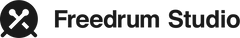How to connect Freedrum to a PA system

If you’re planning to perform with your Freedrum sensors or perhaps you want to practice with speakers through a PA system. By following this post you can!
What is a PA system?
Simply put, a PA, or Public Address System, is what you use to increase the volume of your instrument or voice. It’s a system that runs sound from an instrument, phone, microphone, or computer, through to a series of speakers.
The core elements of a PA system are fairly basic and are primarily the mixer console and then the speaker. The mixer console is where the inputs (instruments etc) are connected, and is the main point where the main volume and various levels are adjusted. The speakers are where the sound is emitted at a much louder volume.

Mixer Console
The mixer console is the central unit of the PA system and is where you control the sound. It consists of mainly two sections: The input channels and the master part. The input channels are usually identical and consist of a vertical row of buttons and knobs.
 Input contacts
Input contacts
The input contacts are where you connect the microphone, instruments, phone or computer. The microphone connects to the microphone input, which is an XLR connector. The line signal from, for example, a synthesizer connects to the line input and phone or computer to the RCA inputs.
Gain
The gain control is simply a volume control. It adapts the input to different strong sound sources. If it is too high, there will be distortion and if it is too low, there will be an unnecessary amount of noise.
EQ
The Equalizer (EQ) has three bands: High, Mid, and Low. The bass and treble controls (HI, LOW) usually have fixed frequency ranges and work similarly to a traditional stereo amplifier. The midrange control (MID) provides the ability to decide which frequency range to attenuate or amplify.
AUX for monitor
Monitors and listening on stage are important for a band. This especially applies to sound sources that are weak in themselves, for example, vocals in a rock band. In this case, you use AUX sends on each channel and each of them is an additional "mixer in the mixer". In this way, you can set your own mix for the monitor sound on stage.
AUX for effects
AUX-sends can also be used to send signals to the effects unit. It can decide how much, e.g, reverb there should be on the sound that's on the channel and allows you to adjust the level of effect of that channel.
Panning
This is only available if you have two speakers. The pan control (PAN) is where you select the sound to be heard by simply moving it between the left and right speakers.
Subgroups
Some mixers can send the signal to different subgroups that can also be called a bus. Here you have the opportunity to "pre-mix" certain channels, for example, several microphones can be sent into one or two subgroups.
Fader
The fader is where you adjust the sound level of the channel when you mix.
Master part
The master part of the mixer console is where all channels are "mixed" and the master controller adjusts the overall level of sound from the mixer.
Mixer Setup
The key to an easy and efficient mixer setup is having a plan in advance and an order you follow every time you set things up. Having the mixers user manual in hand is good if you need help with specific settings and features. Buying a PA system for bigger venues like a club isn't necessary, cause most of them already have PA systems they use frequently, and the same goes for some bars and restaurants. It's good to ask in advance if they have one and what model it is. Make sure to look if there are enough channels to use if you’re going to perform with a band. If you need to get a PA system yourself, then renting or buying a smaller setup works well as a start. Some smaller setups often require only the speaker and not the mixer console, so you don't need to get several cables and a big mixer. Regarding the sound volume, it all depends on where you're performing. If the room is big, the volume can be louder, and if it's smaller, the volume needs to be lower.
Below, we’ll show you two ways you can set up Freedrum with a PA system.
Freedrum with a PA system
Assuming you have both speakers and a mixer console, the only other thing you need is the right cable. The cable you need is an RCA cable and has two RCA connectors on one end, and a 3,5 mm AUX connector on the other.
The RCA connectors should be connected to the mixer console and the AUX connector to the output on your phone or computer which is connected to your Freedrum.

Firstly, you should turn the volume to zero to avoid damaging the equipment or your ears and then plug the RCA connectors into the mixer console. The input on most mixer consoles is usually marked in red and white, matching the RCA connectors on the cable.
Next, the AUX is plugged into your device. If you are using iOS or late model Android phone, you will need the lightning or USB-C to 3,5mm adapter, as these outputs have been removed in recent years. Once all these are connected, feel free to turn the volume up on the mixer console and you’ll hear the drumming generated on your phone or computer coming out from the speakers.
You should now be playing Freedrum through a PA system!
Freedrum with speakers
Most speakers you can buy in stores also support a simple connection directly from your device into the speaker. In this case, you need to have another type of cable with a 3,5 mm AUX connector on both ends. You connect one end to the speaker, and as before, the other to your device which is connected to your Freedrum. From here you should be ready to play Freedrum with only your speaker.